Area report

Area reports provide an overview of events occurring in points of interest
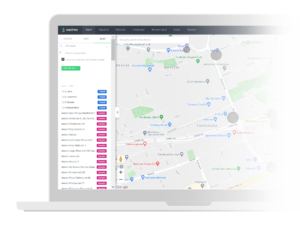 Areas or geographical regions
Areas or geographical regions
In Navirec you can mark points of interest for your company and regions or zones on a map and then monitor events occurring in these areas and receive relevant notifications.
For example, the locations of all filling stations are marked on the map by default
Create an aggregate report of events
By setting the areas and associating the areas with vehicles, you can collect valuable data into reports that enable you to analyze, for example, the efficiency of your employees or calculate their working hours.

- did the driver reach the area on time
- how long was the vehicle engine idle
- working hours and efficiency of drivers
- cargo loading time
- number of clients visited
- how long a driver worked or parked in an area etc.
Area reports are an efficient means of analyzing work organization in the company and introducing changes as necessary